It is said that millions of us are at risk of cyber attacks because our passwords are too easy to crack.
I think many people have the habit of using the same password for all accounts.
Whether it’s the Facebook password and X, or the code for an online catalog, many people use the same combination for everything.
However, using the same password for all accounts or choosing a code that, frankly, is too easy to predict is a recipe for disaster.
But if you choose not to make smart decisions when it comes to online security, then you could find yourself in a pickle.

You want to make sure your password is difficult to guess. (Fake file photo)
Data from Kaspersky’s cybersecurity team has worryingly indicated that hackers have made more than 32 million attempts to crack personal passwords in 2023 and that number continues to grow.
The simple fact is that we are making it too easy for hackers to access our accounts.
Recently conducted research shows that about 45 percent of passwords can be hacked in less than 60 seconds.
Also, while this may seem obvious, it is never advisable to use names in passwords.
Speaking about the research, Kaspersky said: “Unconsciously, humans create ‘human’ passwords, containing dictionary words in their native languages, with names, numbers, etc., things that are easy for our busy brains to remember.
“Even seemingly strong combinations are rarely completely random, so they can be guessed by algorithms. Given this, the most reliable solution is to generate a completely random password using modern and reliable password managers.”
So what can you do to protect your account from hackers?
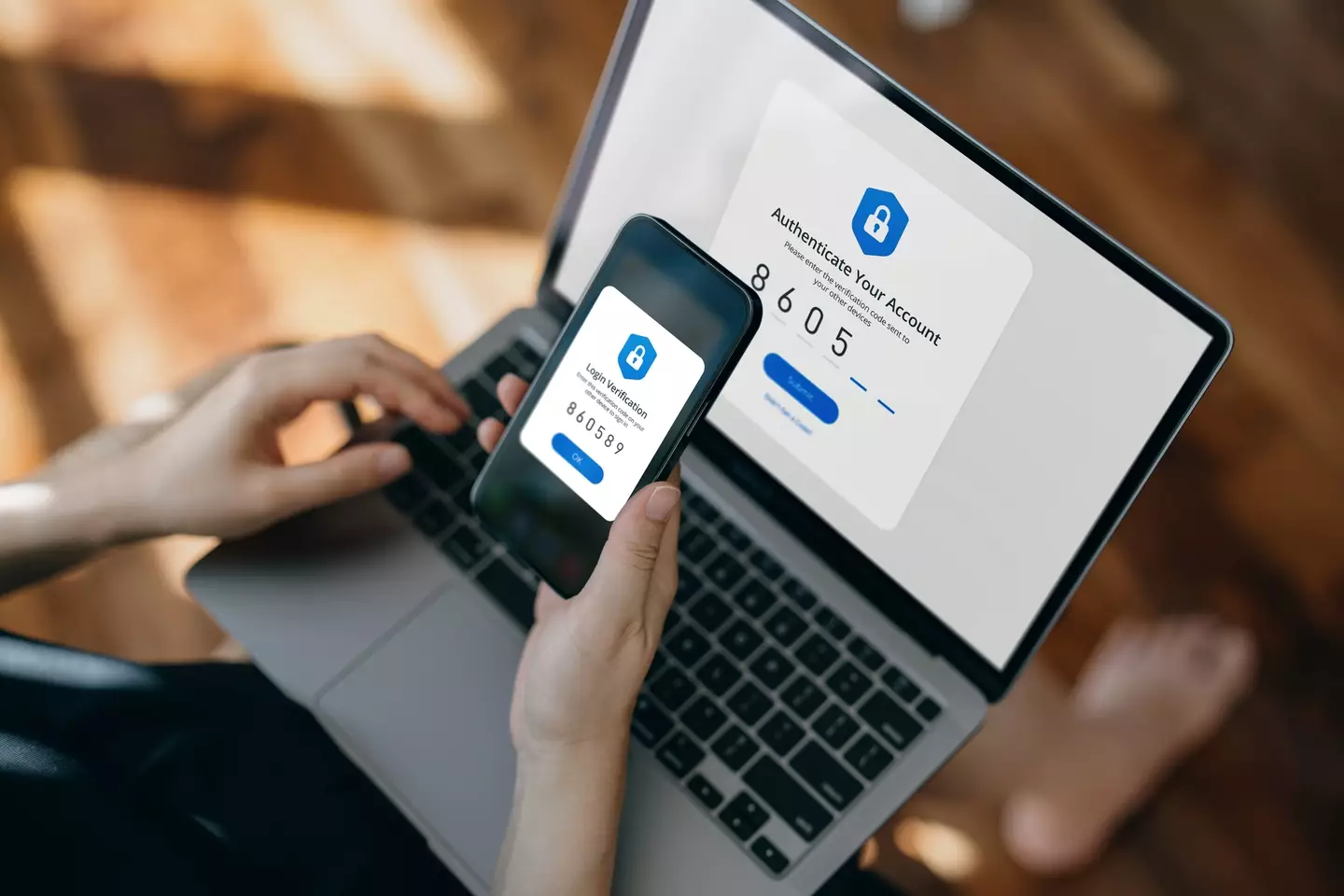
There are simple steps you can follow. (Fake file photo)
Following simple steps like adding numbers, a couple of capital letters, and symbols will make your password harder to guess.
Kaspersky says: “Do not use passwords that can be easily guessed from your personal information, such as birthdays, family names, pets, or your own name. These are often the first guesses an attacker will make.”
They add: “Enable two-factor authentication (2FA). While not directly related to password security, enabling 2FA adds an extra layer of security. Even if someone figures out your password, you’ll still need a second form of verification to access your account.”
A password manager is another recommendation, which can help you memorize just one master password.
There are many free apps available on Android and iOS.



